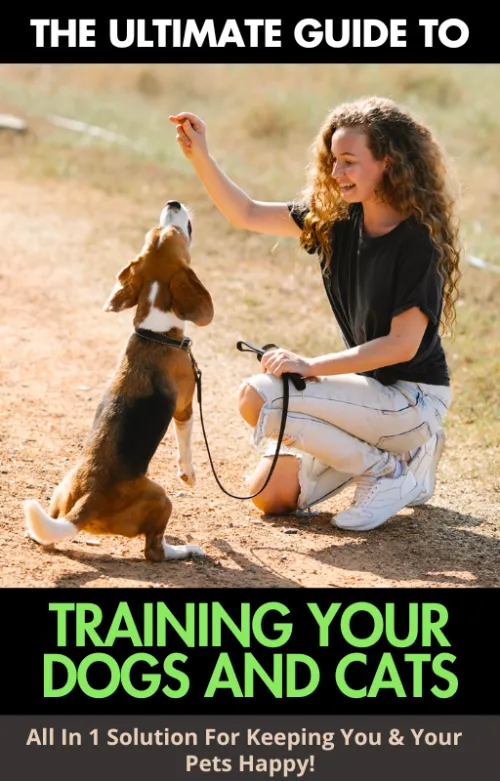How to Optimize the Speed of a Website: Essential Tips for Fast, Professional Performance
Discover proven techniques to optimize the speed of your website. Learn how to improve site performance, reduce load times, and enhance user experience—guaranteeing better results and increased conversions.
How to Optimize the Speed of a Website? Boost Performance & Grow Your Business!
Is your website loading too slowly, causing visitors to leave before they even see what you offer? In today’s fast-paced digital world, website speed is crucial for success. If you’re wondering how to optimize the speed of a website, you’re in the right place!
When your website loads quickly, it not only improves user experience but also boosts your ranking on search engines like Google. This helps you reach more potential customers and grow your business.
In this article, we’ll guide you through the best strategies to optimize your website’s speed, ensuring it performs smoothly, attracts more traffic, and converts visitors into loyal customers. Let’s dive into these easy-to-apply techniques, so your website can thrive!

Keyphrase: How to optimize the speed of a website?
Why Does Website Speed Matter So Much?
In the digital age, no one likes to wait, especially when browsing online. Statistics show that a website that takes more than 3 seconds to load can lose up to 53% of its visitors. Google also prioritizes fast websites for better SEO rankings, and a faster website equals better engagement, more sales, and higher conversions.
What Slows Down a Website?
Several factors can contribute to slow load times, such as unoptimized images, too many HTTP requests, or bulky JavaScript files. Not to worry, though—these issues can be fixed easily with some basic optimization techniques.
Ready to Speed Up Your Website? Let’s Get Started!
1. Optimize Images for Faster Loading Times
Images are one of the biggest culprits behind slow websites. Large, high-resolution images look great but take longer to load. To avoid this, compress images using tools like TinyPNG or ImageOptim before uploading them. Also, use modern formats like WebP to reduce file sizes without compromising quality.
By simply optimizing your images, you can drastically reduce your website’s load time and improve performance.
👉 Get faster, optimized websites now! Click here to explore professional optimization services.
2. Limit the Number of HTTP Requests
Every time someone visits your website, their browser makes several HTTP requests to load images, stylesheets, and scripts. Too many requests can slow down your site significantly. Reduce the number of requests by combining CSS and JavaScript files or using CSS sprites for multiple images.
This will cut down on the number of requests your server has to handle, making your site load much faster.
3. Use Browser Caching
Browser caching allows your visitors’ browsers to store some data (like images, stylesheets, and JavaScript files) so they don’t have to download it again on their next visit. By leveraging browser caching, you can drastically cut down on loading times for returning users, improving their experience and engagement.
👉 Want to implement this quickly? Let a professional handle it for you. Click here for website speed optimization services!
4. Remove Unnecessary Render-Blocking JavaScript
JavaScript files can delay the rendering of your website. It’s essential to identify and remove any unnecessary scripts that may be blocking your site from loading quickly. Use tools like Google PageSpeed Insights to find which scripts are causing issues and fix them accordingly.
5. Minify CSS and JavaScript Files
Another great way to improve load times is by minifying your CSS and JavaScript files. This process removes any unnecessary spaces, characters, or comments, reducing the file sizes and allowing your site to load faster.
Tools like UglifyJS and CSSNano can help you minify your code automatically.
6. Use a Content Delivery Network (CDN)
A Content Delivery Network (CDN) helps distribute your content across multiple servers worldwide, ensuring faster load times for visitors, no matter their location. Popular CDN services like Cloudflare and Amazon CloudFront store copies of your website on various servers to ensure rapid loading for users globally.
7. Limit the Use of External Scripts
While adding external scripts such as social media buttons or analytics tracking can be useful, they can also slow down your site. Try to limit these scripts to only the most essential ones. The fewer external scripts you use, the faster your website will load.
8. Limit Redirects
Redirects can add unnecessary delays to your website’s load time. Whenever possible, avoid or reduce the number of redirects. Ensure that URLs are clean and direct to the intended page.
👉 Need help fixing redirects? Get expert assistance now!
Final Thoughts: Speed Matters for Your Website’s Success
Optimizing your website’s speed is one of the most critical steps to improving user experience, increasing conversions, and boosting your SEO rankings. By following the steps outlined in this article—optimizing images, minimizing HTTP requests, caching, and more—you can ensure your site is running at peak performance.
Ready to take the next step? If you’re looking for professional assistance, our team of WordPress developers, Shopify experts, and Squarespace designers is here to help. We specialize in website design, development, speed optimization, and more to give you the edge over your competitors.
👉 Don’t wait! Click here to get your website optimized now!

FAQs: How to Optimize the Speed of a Website?
1. Why is website speed important for SEO?
Website speed impacts your rankings because Google prioritizes fast-loading sites in search results.
2. How do large images affect website performance?
Large, uncompressed images can slow down load times, causing visitors to leave before your site fully loads.
3. What are HTTP requests, and why should I reduce them?
HTTP requests are made whenever a visitor’s browser requests content from your server. Reducing them can make your site faster.
4. How can I enable browser caching?
You can enable caching by adding specific headers to your server or using plugins like W3 Total Cache on WordPress.
5. What is minifying, and how does it help?
Minifying removes unnecessary code from CSS and JavaScript files, speeding up load times.
6. What is a CDN, and do I need one?
A CDN distributes your website content across multiple servers, improving load times for users worldwide.
7. How can I reduce the number of external scripts on my website?
Review and remove non-essential external scripts, such as unnecessary social media integrations.
8. Why should I avoid redirects?
Redirects cause additional HTTP requests, slowing down your site. It’s best to limit or avoid them.
9. Can website speed improvements increase my sales?
Yes! Faster websites lead to better user experience, which can increase sales and conversions.
10. Where can I get professional help to optimize my website?
👉 Click here to hire an expert and optimize your website now!
Share the Knowledge!
If you found this article helpful, don’t keep it to yourself. Share it with your friends and colleagues—let’s help everyone achieve a faster, more successful website.
Explore more insightful posts related to business and investment on our blog by visiting this link: ClickStoreLinks Business & Investment
For more, you can visit the Blog of Investing.io and Smart Passive Income.
You can watch the review on our YouTube Channel: YouTube Reviews
Affiliate Disclosure: Some of the links in this article are affiliate links. This means that if you click on the link and make a purchase, I will receive a commission at no additional cost to you. Rest assured, I only recommend products that I personally use and believe will bring value to you.